Separate Window是一款Chrome浏览器插件,它可以将当前的标签页或网页链接打开到新的窗口中,方便用户进行多窗口浏览。Separate Window 插件,可以方便用户在多个窗口中进行不同的浏览和操作。该插件支持多种窗口模式和快捷键设置,用户可以根据自己的需要进行选择和操作。此外,Separate Window还支持多种语言,方便全球用户使用。
将当前标签页打开到新窗口:Separate Window可以将当前的标签页打开到新的窗口中,方便用户在多个窗口中进行不同的浏览。
将链接打开到新窗口:Separate Window可以将当前网页中的链接打开到新的窗口中,方便用户在不同的窗口中查看不同的内容。
自定义快捷键:Separate Window支持自定义快捷键,方便用户快速进行操作。
支持多种窗口模式:Separate Window支持多种窗口模式,例如最大化、最小化、调整大小等。
多语言支持:Separate Window支持多种语言,方便全球用户使用。
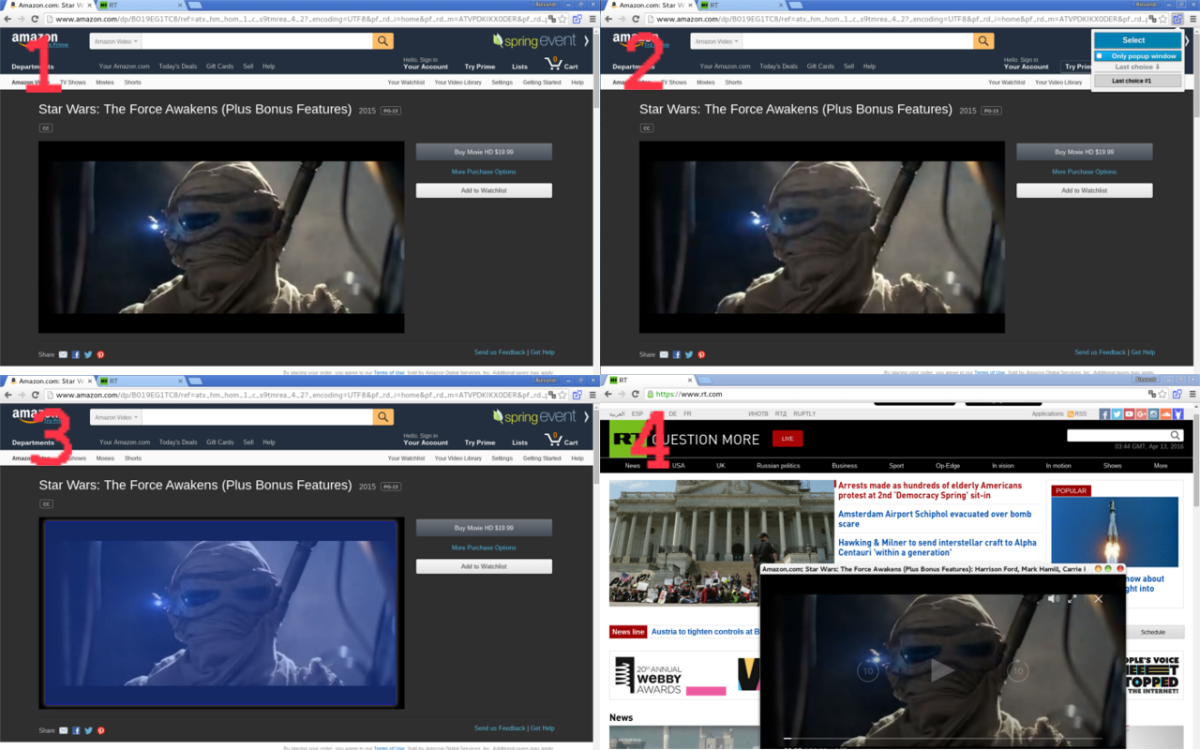
Separate Window 插件描述:
应用大小:98.43 KiB
版本:v 0.9.5
用户量:8000000
下载次数:189100
更新时间:2021-12-21
评分:4.7
Separate Window 插件下载:
关注“Chrome扩展网”公众号,输入“插件”根据提示,即可下载最新安装文件。
Separate Window 插件安装流程:
(1)将下载的安装包文件(.zip)解压为文件夹,其中类型为“crx”的文件就是接下来需要用到的安装文件
(2) 从设置->更多工具->扩展程序 打开扩展程序页面,或者地址栏输入 Chrome://extensions/ 按下回车打开扩展程序页面
(3) 打开扩展程序页面的“开发者模式”
(4) 将crx文件拖拽到扩展程序页面,完成安装
Separate Window 插件英文介绍
Select any element on the page in a separate popup window.Watch the video, play the games in a popup window, separate the informers, widgets. Save to bookmarks for quick access. For transition from the tab to the window and back you don't need to reload the page.
How to use:
- Click on the extension icon;
- Press the "Select" button;
- Put the cursor on the item to separate.
- !IMPORTANT: Rotation the mouse wheel can increase the selection area.
- Press the left mouse button and the selected area will be displayed in a separate window.
For next visits to the page, the previously selected item(if present)
will be marked with an icon in the upper left corner, clicking on the object will be putting in a separate window..
To save the location and size of the window, you must:
1. Place the window in the desired location;
2. Stretch the window to the required size;
3. Click on the 2nd button on the panel in the upper right corner;
4. Now the window will always appear in the selected location with the specified dimensions.
5. To delete the saved dimensions, press the button again;
Added features:
- take a snapshot of the selected window;
- save to bookmarks (in the folder "Separate windows");
- get a link to the window (by clicking on which, when the extension is installed, the window will automatically open).
If there are several identical elements on the page, the first in order will be selected.
本站文章均为原创,版权归本站所有,如需转载或引用请注明出处



评论