ChatGPTBox 插件介绍
ChatGPTBox 插件将 ChatGPT 深度集成到浏览器中,您需要的都在这里,除了对主流网站进行适配,还内置了诸如翻译、总结、润色、情感分析、段落划分、代码解释、问询等功能。
ChatGPTBox 插件功能特征:
🌈 随时调出任意页面的聊天对话框。
🔗 多种 API 支持(免费和 Plus 用户的 Web API 、 GPT-3 、 GPT-3.5...)。
📦 各种常用网站的集成适配。
🔍适配所有主流搜索引擎,自定义查询支持额外站点。
🧰 选择工具和右键菜单执行各种任务,如翻译、总结、润色、情感分析、段落划分、代码解释和查询。
🗂️ 静态卡片支持多分支对话的浮动聊天框。
🖨️ 轻松保存完整的聊天记录或部分复制。
🎨 强大的渲染支持,无论是代码高亮还是复杂的数学公式。
🌍 语言偏好支持。
📝 自定义 API 地址支持。
⚙️所有站点适配和选择工具(气泡)可以自由打开或关闭,禁用不需要的模块。
💡 选择工具和站点适配易于开发和扩展,请参阅 Development&Contributing 部分。
😉 另外,如果回答有不足之处,欢迎私聊指正。
源代码:github.com/josStorer/chatGPTBox
视频演示:youtube.com/watch?v=E1smDxJvTRs
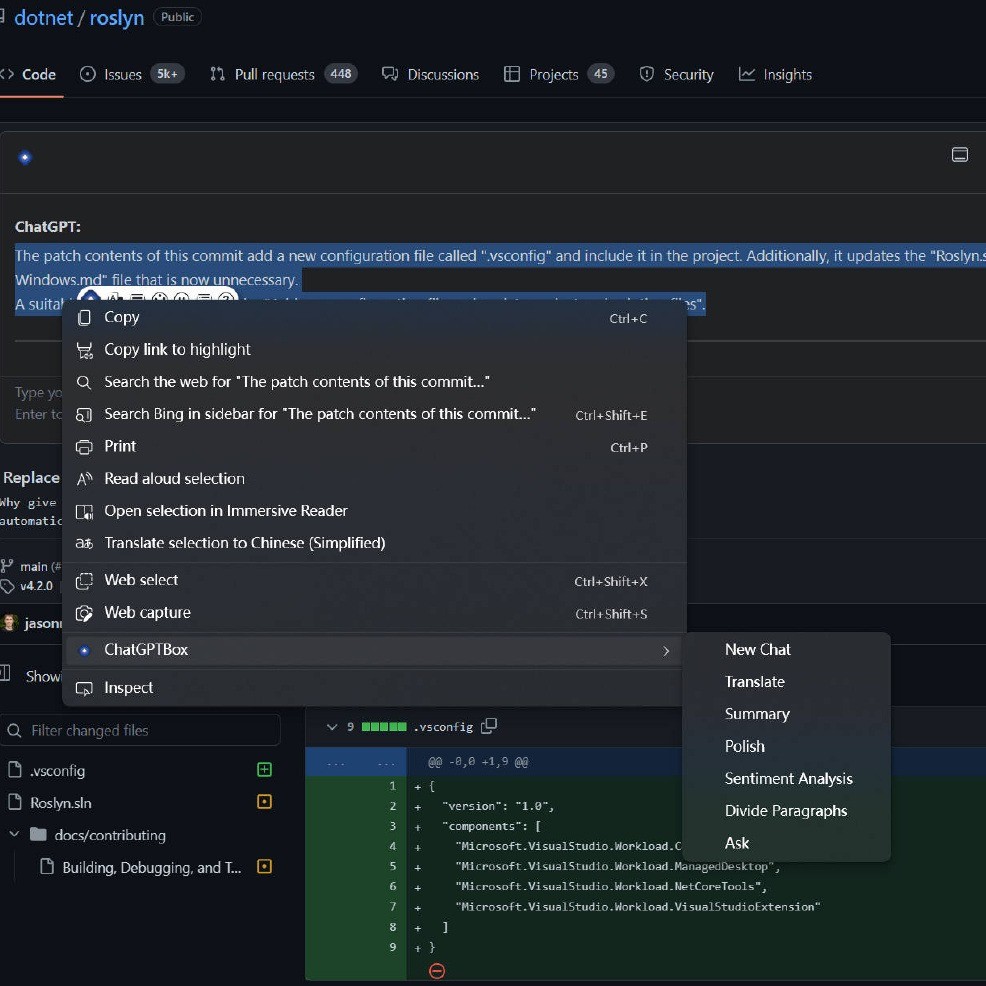
ChatGPTBox 插件描述:
应用大小:1.19 MiB
版本:2.0.5
用户量:58000
下载次数:6000
更新时间:2023-03-21
评分:5.0
版本:2.0.5
用户量:58000
下载次数:6000
更新时间:2023-03-21
评分:5.0
ChatGPTBox 插件下载:
关注“Chrome扩展网”公众号,输入“插件”根据提示,即可下载最新安装文件。
ChatGPTBox 插件安装流程:
(1)将下载的安装包文件(.zip)解压为文件夹,其中类型为“crx”的文件就是接下来需要用到的安装文件
(2) 从设置->更多工具->扩展程序 打开扩展程序页面,或者地址栏输入 Chrome://extensions/ 按下回车打开扩展程序页面
(3) 打开扩展程序页面的“开发者模式”
(4) 将crx文件拖拽到扩展程序页面,完成安装
ChatGPTBox 插件英文介绍
Integrating ChatGPT into your browser deeply, everything you need is here
Source Code:
github.com/josStorer/chatGPTBox
Video demonstration:
youtube.com/watch?v=E1smDxJvTRs
Features:
🌈 Call up the chat dialog box on any page at any time.
🔗 Multiple API support (Web API for Free and Plus users, GPT-3, GPT-3.5...).
📦 Integration adaptation for various commonly used websites.
🔍 Adaptation to all mainstream search engines, and custom queries to support additional sites.
🧰 Selection tool and right-click menu to perform various tasks, such as translation, summarization, polishing, sentiment analysis, paragraph division, code explain and queries.
🗂️ Static cards support floating chat boxes for multi-branch conversations.
🖨️ Easily save your complete chat records or copy them partially.
🎨 Powerful rendering support, whether for code highlighting or complex mathematical formulas.
🌍 Language preference support.
📝 Custom API address support.
⚙️ All site adaptations and selection tools(bubble) can be freely switched on or off, disable modules you don't need.
💡 Selection tools and site adaptation are easy to develop and extend, see the Development&Contributing section.
😉 In addition, if there are any deficiencies in answers, just chat to correct.
本站文章均为原创,版权归本站所有,如需转载或引用请注明出处

我的微信
“Chrome扩展网”微信公众号
微信扫码关注公众号,回复“验证码”获取插件


评论