Allow CORS 插件介绍
Allow CORS是一款浏览器插件,它可以帮助用户解决跨域资源共享(CORS)的问题。在Web开发中,由于同源策略的限制,网页只能访问与其来源相同的资源。这意味着网页无法访问其他域名下的资源,例如从example.com域名的网页无法获取来自 api.example.org的数据。
CORS 提供了一种机制,允许网页访问跨域资源。然而,由于CORS是一个安全机制,它需要服务器在响应中添加一些特定的标头。如果服务器未正确配置这些标头,网页将无法访问跨域资源。
Allow CORS插件通过修改浏览器的请求头来解决这个问题,从而允许网页访问跨域资源。用户可以在浏览器中安装 Allow CORS 插件,然后在需要访问跨域资源的页面上启用插件即可。在插件启用的情况下,浏览器将自动添加必要的标头,从而允许页面访问跨域资源。
需要注意的是,由于跨域资源共享是一种安全机制,启用Allow CORS插件可能会使网页面临安全风险。因此,用户应该谨慎使用该插件,并仅在需要访问跨域资源时启用。
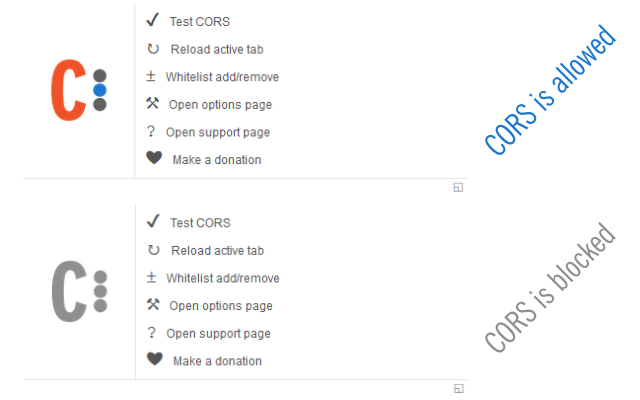
Allow CORS 插件描述:
应用大小:63.27 KiB
版本:v 0.1.8
用户量:600000
下载次数:3719
更新时间:2021-12-21
Allow CORS 插件下载:
关注“Chrome扩展网”公众号,输入“插件”根据提示,即可下载最新安装文件。
Allow CORS 插件安装流程:
(1)将下载的安装包文件(.zip)解压为文件夹,其中类型为“crx”的文件就是接下来需要用到的安装文件
(2) 从设置->更多工具->扩展程序 打开扩展程序页面,或者地址栏输入 Chrome://extensions/ 按下回车打开扩展程序页面
(3) 打开扩展程序页面的“开发者模式”
(4) 将crx文件拖拽到扩展程序页面,完成安装
Allow CORS 插件原文介绍
Allow CORS: Access-Control-Allow-Origin lets you easily perform cross-domain Ajax requests in web applications.
Simply activate the add-on and perform the request. CORS or Cross-Origin Resource Sharing is blocked in modern browsers by default (in JavaScript APIs). Installing this add-on will allow you to unblock this feature. Please note that, when the add-on is added to your browser, it is inactive by default (toolbar icon is grey C letter). If you want to activate the add-on, please open the toolbar popup and press the toggle button on the left side. The icon will turn to an orange C letter.
If you have a feature request or found a bug to report, please fill out the bug report form on the add-on's homepage (https://mybrowseraddon.com/access-control-allow-origin.html).
本站文章均为原创,版权归本站所有,如需转载或引用请注明出处



评论