Speech my text 的使用方法详解和全面的教程
Speech my text 描述:
用户数:0
分类:生产工具插件
扩展大小:80.66 KiB
最后更新时间:2022-07-30
版本:v 1.0
Speech my text 插件简介:
这是来自Chrome商店的 Speech my text 浏览器插件,您可以在当前页面下载它的最新版本安装文件,并安装在Chrome、Edge等浏览器上。
Speech my text插件下载方法/流程:
添加小编QQ获取插件:330463995
Speech my text插件安装教程/方法:
(1)将Chrome扩展网上下载的安装包文件(.zip)解压为文件夹,其中类型为“crx”的文件就是接下来需要用到的安装文件
(2) 从设置->更多工具->扩展程序 打开扩展程序页面,或者地址栏输入 Chrome://extensions/ 按下回车打开扩展程序页面
(3) 打开扩展程序页面的“开发者模式”
(4) 将crx文件拖拽到扩展程序页面,完成安装
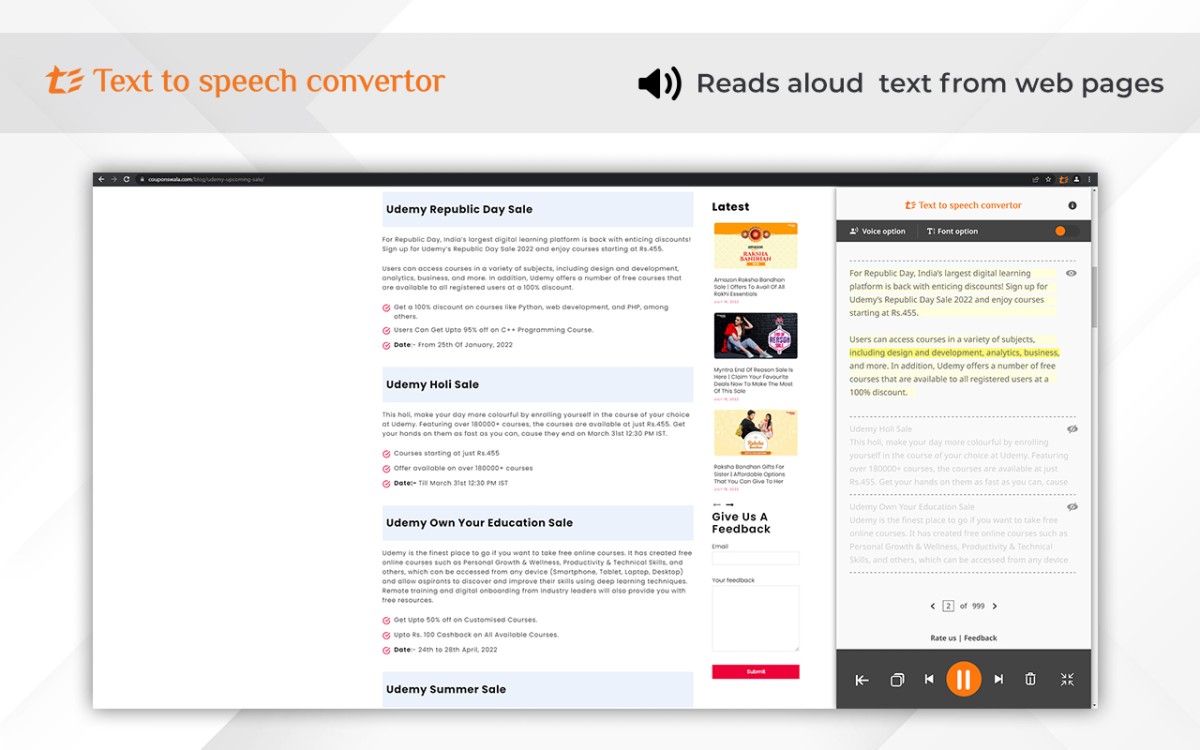
Speech my text插件英文介绍原文
Text to voice converter is a professional Chrome extension that can convert any text into speech. A Text-to-speech voice converter lets you read documents aloud on your laptop or desktop. Text-to-speech is now one of daily life's most commonly used features, especially if you are a teacher, student, working professional, or content creator. Text to sound extension enables users to do other activities simultaneously, such as noting down content or playing games while listening to stories or doing physical activities which would have been impossible without text to voice converter.
Key Features of Text to Voice Converter:-
Text to Sound Converter includes a plethora of useful features that will make your daily tasks much easier.
1. Online Text Reader
This Chrome extension works efficiently and you can listen to the webpage content or document in voice form. It is a time-saver for kids, content creators, and working professionals.
2. Text Reading In Multiple Languages with Natural Voice
Text to Speech converter is compatible with almost all of the languages of the world. It converts all your text into easily understandable natural speech voice.
3. Skip The Text Paragraph That You Do Not Need to Convert to Audio
This extension has one unique feature that enables you to skip any paragraph that you are not interested in converting to speech.
4. Start Again from The Last Point Where You Paused
Consider what you would do if you were listening to a voice converted from text and were interrupted by other tasks. Don’t worry, you do not have to start from all over the starting point because this extension allows you to start the text to speech conversion from the same point where you paused.
How To Use Text to Voice Converter: -
-Click the Add to Chrome button to Install the extension
-Visit any webpage
-You will see a pop-up on the right corner
-Edit the Voice & Font settings according to your requirements
-Click the play & start listening text in audio format
本站文章均为原创,版权归本站所有,如需转载或引用请注明出处

我的微信
“Chrome扩展网”微信公众号
微信扫码关注公众号,回复“验证码”获取插件


评论