ChatGPT for Search Engines 插件图文教程
在 谷歌、Bing、DuckDuckGo搜索结果旁边显示 聊天GPT响应 显示ChatGPT响应以及Google、Bing、DuckDuckGo搜索结果
代码语法高亮:
ChatGPT 响应包括代码的语法高亮显示,使阅读和理解技术信息更加容易。
触发器设置:
选择如何触发 ChatGPT,包括始终、手动或带问号。
弹出式和独立页面:
ChatGPT 可作为浏览器中的弹出窗口或作为独立页面使用。
随时随地提问:
在您的浏览器中随时随地向 ChatGPT 提出任何问题。
右键点击:
右键单击将所选文本作为提示发送到 ChatGPT
深色主题:
该扩展包括一个深色主题,适合那些喜欢深色界面的人。
**************** ChatGPT 常见问题 ****************
什么是 CHATGPT?
ChatGPT 是 GPT(Generative Pre-training Transformer)语言模型的变体,专为聊天机器人应用而设计。它经过训练可以在对话上下文中对文本输入生成类似人类的响应。
CHATGPT 如何运作?
ChatGPT 使用一种称为转换器的机器学习技术来处理和生成文本。它在人类对话的大型数据集上进行训练,并使用此训练生成对输入文本的响应。当给定输入时,ChatGPT 会处理文本并根据输入中的单词和短语以及对话的上下文生成响应。
CHATGPT 准确吗?
ChatGPT 旨在对文本输入生成类似人类的响应,但它并不完美,可能并不总是生成准确或适当的响应。负责任地使用 ChatGPT 并始终注意模型的潜在局限性非常重要。
CHATGPT 可以理解自然语言吗?
是的,ChatGPT 旨在以自然语言理解和生成响应。它在人类对话的大型数据集上进行训练,并使用此训练以类似于人类的方式理解和生成对文本输入的响应。
CHATGPT 可以生成不同语言的响应吗?
是的,可以训练 ChatGPT 生成不同语言的响应。重要的是在所需语言的对话数据集上训练模型以获得良好的性能。
CHATGPT 是免费的吗?
OpenAI Chat 网站 (https://chat.openai.com/chat) 允许您通过 Web 界面免费与 ChatGPT 聊天。但是,如果您想在自己的项目中使用 ChatGPT 或其他 OpenAI 模型,则需要使用 OpenAI API,这需要 API 密钥。OpenAI API 有一个免费套餐,允许您每月免费发出有限数量的请求。但是,如果您超出免费套餐限制,您将需要为额外的请求付费。您可以在 OpenAI 网站 (https://beta.openai.com/docs/pricing) 上找到有关 OpenAI API 及其定价的更多信息。
如何注册 CHATGPT 或 OPENAI 帐户?
要注册 OpenAI 帐户并访问 ChatGPT 和其他 OpenAI 服务,请执行以下步骤:
1)进入 OpenAI 网站:https://openai.com
2) 点击页面右上角的“注册”按钮。
3) 使用您的电子邮件地址、密码和任何其他所需信息填写注册表单。
4) 点击“注册”按钮提交表格。
5) 检查您的电子邮件以获取来自 OpenAI 的验证消息。单击电子邮件中的链接以验证您的电子邮件地址。
6) 一旦您的电子邮箱通过验证,您就可以使用您的电子邮箱和密码登录您的 OpenAI 帐户。
7) 拥有 OpenAI 账户,您可以通过网页界面或 OpenAI API 访问 ChatGPT 和其他 OpenAI 服务。
注意:某些国家 / 地区可能无法访问 OpenAI 或功能有限。如果您在注册帐户或访问 OpenAI 服务时遇到任何问题,您可能想尝试直接联系 OpenAI 以获取更多信息。您可以在他们的网站上找到他们的联系信息。
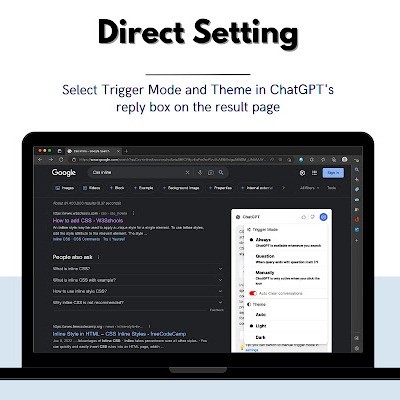
ChatGPT for Search Engines 插件英文介绍原文
**************** FEATURES ****************
Code Syntax Highlighting:
ChatGPT responses include syntax highlighting for code, making it easier to read and understand technical information.
Trigger Settings:
Choose how to trigger ChatGPT, including always, manually, or with a question mark.
Popup and Standalone Page:
ChatGPT is available as a popup window within your browser or as a standalone page.
Ask Anything Anywhere:
Ask ChatGPT anything, anytime, from anywhere within your browser.
Right Click:
Right click to send selected text to ChatGPT as a prompt
Dark Theme:
The extension includes a dark theme for those who prefer a darker interface.
Install the extension and sit down for specific answers to your subject!
**************** ChatGPT FAQ ****************
WHAT IS CHATGPT?
ChatGPT is a variant of the GPT (Generative Pre-training Transformer) language model that is specifically designed for chatbot applications. It is trained to generate human-like responses to text input in a conversational context.
HOW DOES CHATGPT WORK?
ChatGPT uses a machine learning technique called transformers to process and generate text. It is trained on a large dataset of human conversation and uses this training to generate responses to input text. When given an input, ChatGPT processes the text and generates a response based on the words and phrases in the input, as well as the context of the conversation.
IS CHATGPT ACCURATE?
ChatGPT is designed to generate human-like responses to text input, but it is not perfect and may not always generate accurate or appropriate responses. It is important to use ChatGPT responsibly and to always be mindful of the potential limitations of the model.
CAN CHATGPT UNDERSTAND NATURAL LANGUAGE?
Yes, ChatGPT is designed to understand and generate responses in natural language. It is trained on a large dataset of human conversation and uses this training to understand and generate responses to text input in a way that is similar to how a human would.
CAN CHATGPT GENERATE RESPONSES IN DIFFERENT LANGUAGES?
Yes, ChatGPT can be trained to generate responses in different languages. It is important to train the model on a dataset of conversations in the desired language in order to achieve good performance.
IS CHATGPT FREE?
The OpenAI Chat website (https://chat.openai.com/chat) allows you to chat with ChatGPT for free through the web interface. However, if you want to use ChatGPT or other OpenAI models in your own projects, you will need to use the OpenAI API, which requires an API key. The OpenAI API has a free tier that allows you to make a limited number of requests per month at no cost. However, if you exceed the free tier limits, you will be charged for additional requests. You can find more information about the OpenAI API and its pricing on the OpenAI website (https://beta.openai.com/docs/pricing).
HOW TO SIGN UP A CHATGPT OR OPENAI ACCOUNT?
To sign up for an OpenAI account and gain access to ChatGPT and other OpenAI services, follow these steps:
1) Go to the OpenAI website: https://openai.com
2) Click on the "Sign Up" button in the top right corner of the page.
3) Fill out the sign-up form with your email address, password, and any other required information.
4) Click on the "Sign Up" button to submit the form.
5) Check your email for a verification message from OpenAI. Click on the link in the email to verify your email address.
6) Once your email is verified, you can log in to your OpenAI account using your email and password.
7) With an OpenAI account, you can access ChatGPT and other OpenAI services through the web interface or through the OpenAI API.
NOTE: Some countries may not have access to OpenAI or may have limited functionality. If you encounter any issues signing up for an account or accessing OpenAI services, you may want to try contacting OpenAI directly for more information. You can find their contact information on their website.
**************** PRIVACY POLICY ****************
The ChatGPT Writer Extension has no ads, analytics, trackers, or cookies. It does not collect any user data. The only information shared with the AI model (chat.openai.com) is the prompt and context you provide in order to generate a response.
DISCLAIMER:
This extension uses Google Analytics to collect extension usage statistics to help improve user experience. If you want to opt-out of Google Analytics tracking, please visit http://tools.google.com/dlpage/gaoptout or you can set up a filter in Adblock Plus or similar ad blocker tools like AdBlock, uBlock or Adblock Pro.
本站文章均为原创,版权归本站所有,如需转载或引用请注明出处



评论